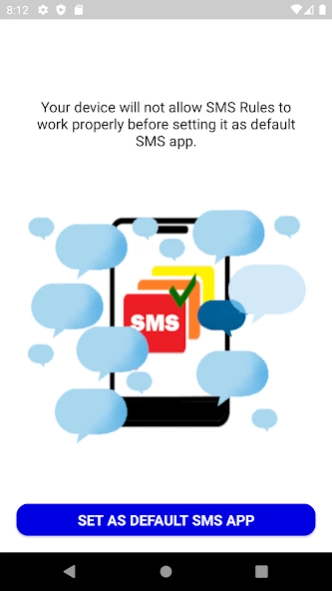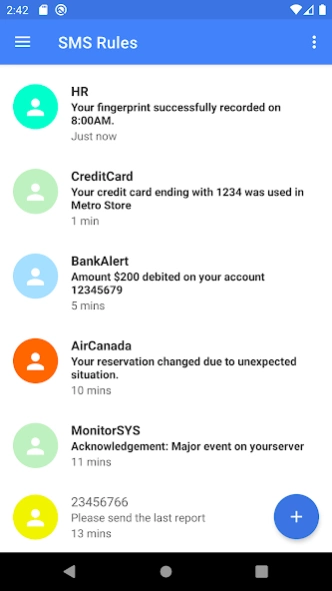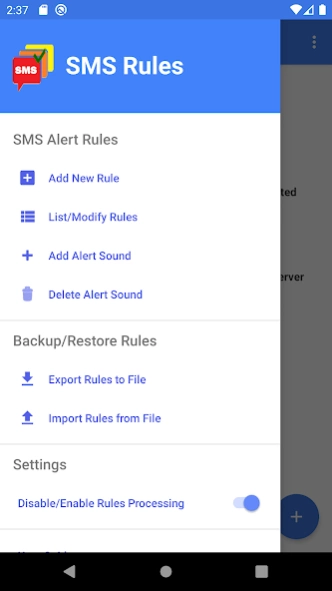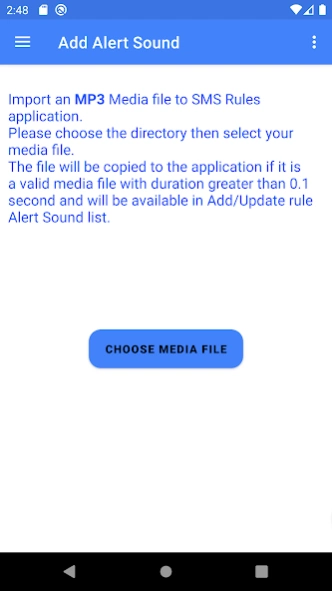SMS Rules Messages and alerts 6.5
Paid Version
Publisher Description
SMS Rules Messages and alerts - SMS Rules Messages apply actions and alerts based on sender and content
With SMS Rules application, you can send and receive SMS and MMS messages like regular messaging applications. In addition, you can build customizable actions (rules) such as triggering specific alerts, forwarding to other mobile numbers , forwarding to emails, deleting or moving the message under new name (folder). The rule will be executed if it matched the sender and/or the wanted word/phrase or regular expression in the incoming SMS message text.
Simply, add a rule for the sender and the wanted phrase then choose the desired actions to make the phone vibrate or generate alert sounds in response to receiving an SMS that matches the added rule.
The volume of the alert is controlled by phone media volume.
When adding a rule, either the sender or the wanted phrase field can be blank but not both.
Modify or delete the rule by swiping the rule to the left in the list rules screen.
All alerts can be disabled (this can be useful in meetings) and enabled from the main menu.
All rules can be saved/restored by exporting and importing from a file. You can also share them with others.
Please add any comment or suggestion after trying this application.
About SMS Rules Messages and alerts
SMS Rules Messages and alerts is a paid app for Android published in the Telephony list of apps, part of Communications.
The company that develops SMS Rules Messages and alerts is CERBEE Apps. The latest version released by its developer is 6.5.
To install SMS Rules Messages and alerts on your Android device, just click the green Continue To App button above to start the installation process. The app is listed on our website since 2024-03-09 and was downloaded 17 times. We have already checked if the download link is safe, however for your own protection we recommend that you scan the downloaded app with your antivirus. Your antivirus may detect the SMS Rules Messages and alerts as malware as malware if the download link to com.cerbee.smsrules is broken.
How to install SMS Rules Messages and alerts on your Android device:
- Click on the Continue To App button on our website. This will redirect you to Google Play.
- Once the SMS Rules Messages and alerts is shown in the Google Play listing of your Android device, you can start its download and installation. Tap on the Install button located below the search bar and to the right of the app icon.
- A pop-up window with the permissions required by SMS Rules Messages and alerts will be shown. Click on Accept to continue the process.
- SMS Rules Messages and alerts will be downloaded onto your device, displaying a progress. Once the download completes, the installation will start and you'll get a notification after the installation is finished.